

There are various ways to backup data. These different ways are developed to maximize the efficiency of data backup. By having an in-depth understanding about data backup, you could apply these types yourself in making a data backup plan for your business.
A full backup is when you keep a whole file or folder for backup. This means that not a single detail of data is missed in a full backup.
This kind of backup is effective when whole files get destroyed. Since, you made a full backup of the file, you can easily recover it.
The downside of this kind of backup, though, is it eats up time and storage space to make.

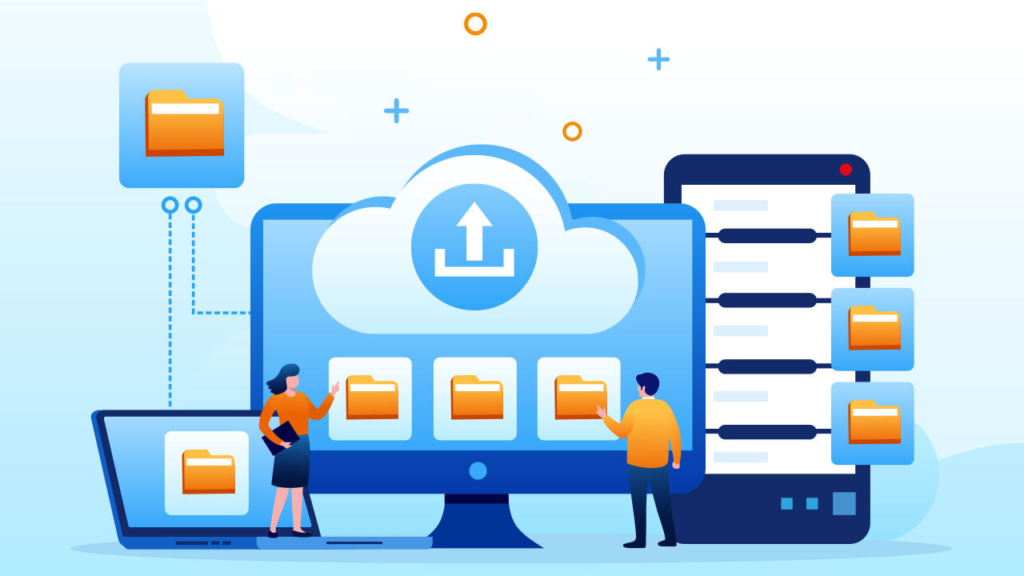
Differential backup is similar to incremental backup. Only that a differential backup backups the data since the last full backup, not the last backup.
A differential backup disregards any backups of changes you made. It will still backup any changes since you made the last full backup. It uses storage and time more efficiently than a full backup. This is because you no longer have to make a full backup with a differential backup.
However, differential backups use storage and time less efficiently than incremental backups. Incremental backup only backs up changes you made since the last backup, not the last full backup.