


|
|
Microsoft 365 Apps for business
|
Microsoft 365 Business Standard | Microsoft 365 Business Premium |
|---|---|---|---|
|
|
₹595.00/monthGet Started |
₹660.00 /monthGet Started |
per month, per user* Contact Us
|
|
|
|
|
|
|
|
|
|
|
|
|
|
|
|
|
|
|
|
|
|
|
|
|
|
|
|
|
|
|
|
|
 MicrosoftWord MicrosoftWord
|
 MicrosoftWord MicrosoftWord
|
 MicrosoftWord MicrosoftWord
|
|
|
 Microsoft Excel Microsoft Excel
|
 Microsoft Excel Microsoft Excel
|
 Microsoft Excel Microsoft Excel
|
|
|
 Microsoft PowerPoint Microsoft PowerPoint
|
 Microsoft PowerPoint Microsoft PowerPoint
|
 Microsoft PowerPoint Microsoft PowerPoint
|
|
|
 Microsoft Teams Microsoft Teams
|
 Microsoft Teams Microsoft Teams
|
 Microsoft Teams Microsoft Teams
|
|
|
 Microsoft Outlook Microsoft Outlook
|
 Microsoft Outlook Microsoft Outlook
|
 Microsoft Outlook Microsoft Outlook
|
|
|
 Microsoft Exchange Microsoft Exchange
|
 Microsoft Exchange Microsoft Exchange
|
 Microsoft Exchange Microsoft Exchange
|
|
|
 Microsoft One Drive Microsoft One Drive
|
 Microsoft One Drive Microsoft One Drive
|
 Microsoft One Drive Microsoft One Drive
|
|
|
 Microsoft Sharepoint Microsoft Sharepoint
|
 Microsoft Sharepoint Microsoft Sharepoint
|
 Microsoft Sharepoint Microsoft Sharepoint
|
|
|
|
|
|
|
|
|
|
|
|
|
|
||
| Read More | Read More | Read More |
Microsoft 365 is a reliable cloud-based platform. It has several tools like Word, Excel or PowerPoint, Delve, SharePoint through which a team can work together. They can also see the latest edits, restore the old edits whenever required.
Class Notebook is a part of OneNote available for Microsoft 365 Education version. The notebook has a content library for teachers to collaborate and share content. OneNote app is used to access files.
It is a tool that gives users a visual way to organize teamwork effectively. Teams can make new plans, organize and assign tasks, share files, chat about their current work status, set due dates, and do lots more.
Microsoft is a simple and secure mobile work management app, that is used to connect and engage people both inside and outside of an organization’s directory. The app enables users to send instant messages and attachments such as pictures, documents, etc.
Microsoft Teams is a hub for teamwork via which a team can instantly chat and make video calls for easy collaboration. Teams can search people, files and chat anytime.
Share and manage content, files, and applications to encourage teamwork, quickly find information, and seamlessly collaborate across the business.
We’ll equip your people with access to all of the Office applications, from basics like Word, Excel, and PowerPoint to more complex apps like Yammer, SharePoint, and Teams. Our experts will walk everyone through the setup, configuration, and provide ongoing support.
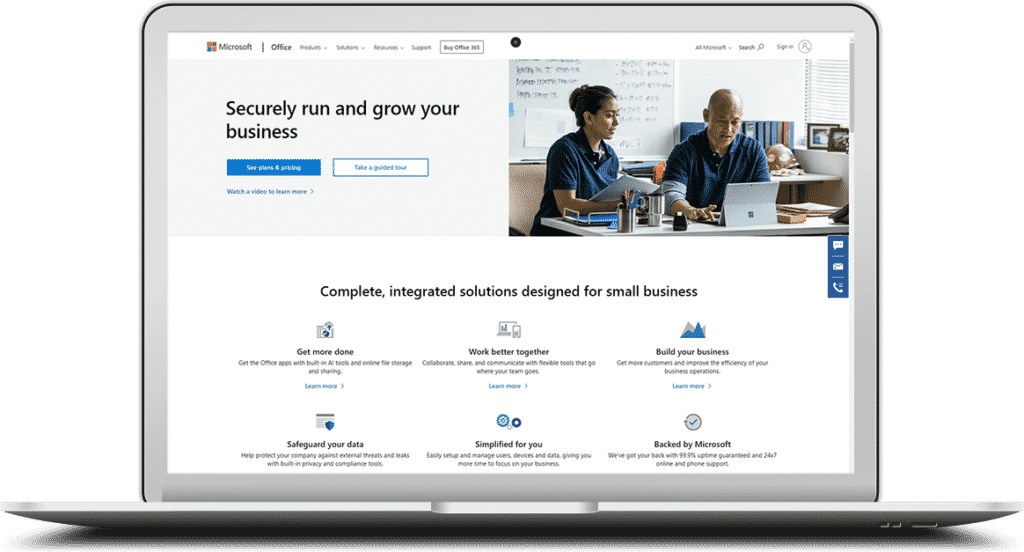
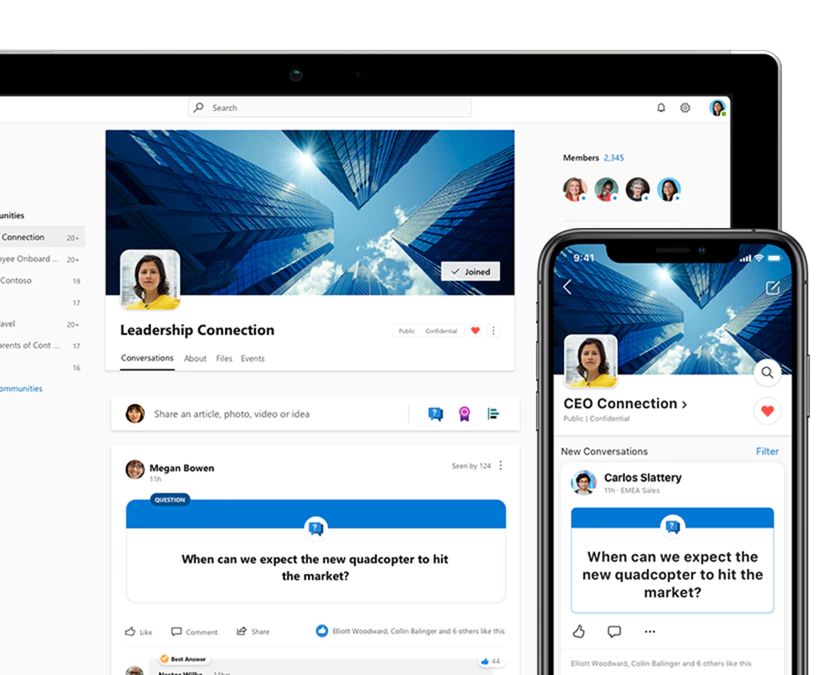
Improve engagement and enhance communication in your organization. Build communities of interest, gather ideas and feedback, and keep everyone informed, aligned, and moving forward with help from Yammer.
Microsoft 365 streamlines security by enabling Enterprise 3 (E3) users to send encrypted messages inside and outside your business. With “Do Not Forward” and custom rights management templates for business-to-business and business-to-consumer scenarios, sensitive conversations remain confidential.
Everyone makes mistakes, but with Microsoft 365’s Data Loss Prevention (DLP) features, you can rest easy knowing sensitive information like social security numbers, credit card info, patient or client data, and intellectual property will be quarantined before it leaves your network.
Our helpful customer service team is here for you. We provide onboarding assistance to get your website up and running quickly.
Our 24/7 technical support is always here if you need it.
User with an active Microsoft 365 subscription receives an additional 1 TB of OneDrive storage per subscription.
If a user uses Windows 8.1 or Windows 10,11 OneDrive is preinstalled. To access documents offline, open File Explorer on your PC and go to the OneDrive folder.
With Microsoft 365, all the apps of Microsoft Office are same, whether one uses a Mac, Windows or any other client.
One must not store sensitive details such as credit or debit card data in OneDrive. This data is often referred to as PCI Data.
Great Hosting Company All of their plans – even the great unlimited hosting plan – give unlimited bandwidth and disc space with affordable rate. I…
Fantastic facilitation by Raidlayer Webhost Private Limited! You make it easy for us to ensure that everything runs smoothly. Very professional, very helpful and the…
Customer service was excellent. customer support was fast in order to act in response repaired the website immediately, extremely people I recommend Web hosting service…
We are using raidlayer's dedicated server from last 16 months. Server is working fine without any down time. Good SLA and Network up-time. Thank you for your great…